Guides and Tutorials
We like to make things as easy as possible for our clients – from the systems we use for information and file sharing, through to onboarding with easy to follow tutorials and guides.
You’ll find these below…but not all will be relevant to your production. Please ask your producer which ones apply if you haven’t already been told.

01. Privacy & Permissions
Struggling to get your Mic, Camera or Speakers working on your Mac or PC? This guide could be for you.
For the PDF version, please click HERE

02. vMix Call
Most of our virtual and hybrid productions are powered by software called vMix. If you’re coming into a production as a guest, you’ll connect using vMix call.
This guide takes you through the different screens and functions you’ll see.
For the PDF version, please click HERE

03. Internet Clicker
If you are presenting a slide deck as part of your talk, we run the slide deck in our studio but we give you the tools to control them.
This guide shows you how – although we always talk you through it in rehearsals too!
For the PDF version, please click HERE
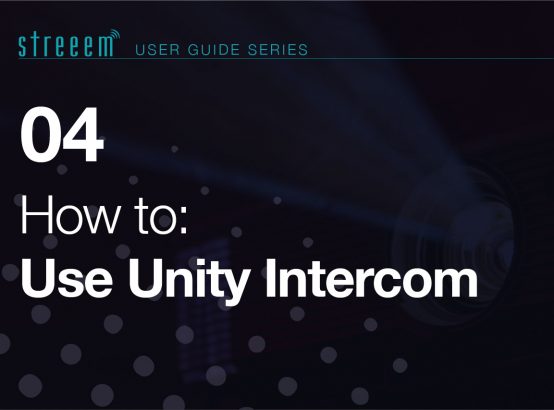
04. Unity Intercom
Communication between all teams involved in a production is vital. For all comms on virtual and some live and hybrid events, we use Unity Intercom. This guide shows you how to use it!
For the PDF version, please click HERE

05. Riverside.fm
If you are a guest on a podcast or you have been asked to pre-record a presentation for a virtual or hybrid event, we use Riverside.fm. Its much higher quality than Zoom or Teams. this guide shows you how to use some of the functions.
For the PDF version, please click HERE

06. Switcher Video Chat
In some instances on virtual or hybrid events, we use a platform called Switcher for production. If you’re joining us as a remote guest on one of those events, you’ll be navigated to Switcher Video Chat. This guide shows you how to use it!
For the PDF version, please click HERE
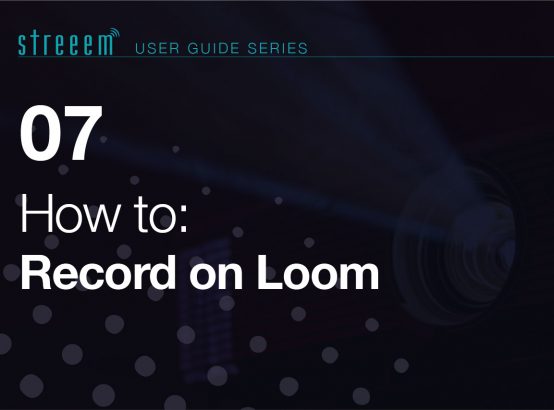
07. Loom
As a backup to Riverside.fm mentioned above, we suggest Loom to some people for pre-recording talks and presentations that will be used on a virtual or hybrid event.
This guide shows you how to use it!
For the PDF version, please click HERE
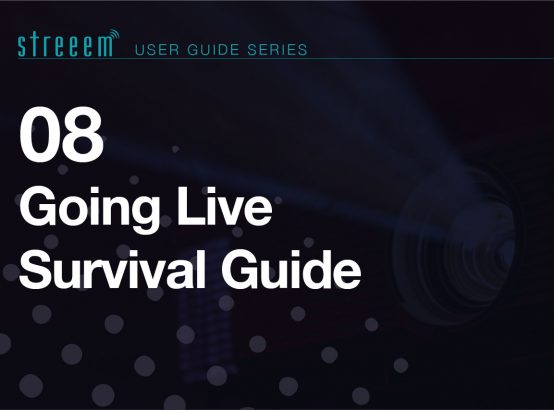
08. Going Live Survival Guide
Going live on a virtual event can be nerve-wracking at the best of times. Getting yourself set up so that you are ready and look and sound your best on a virtual event is just as important as the presentation or talk you’re about to give.
This guide shows you how to get yourself setup – but we’re on standby to help if you need us too!!
For the PDF version, please click HERE

09. Pre-Recording Tips
Whether you are pre-recording yourself at home or just setting yourself up for a pre-record virtually with us, it’s important to get set up correctly. The 7 tips in this guide will help prepare you – and we’re on standby to help if needed too!
For the PDF version, please click HERE

